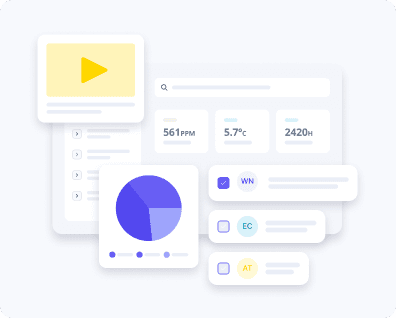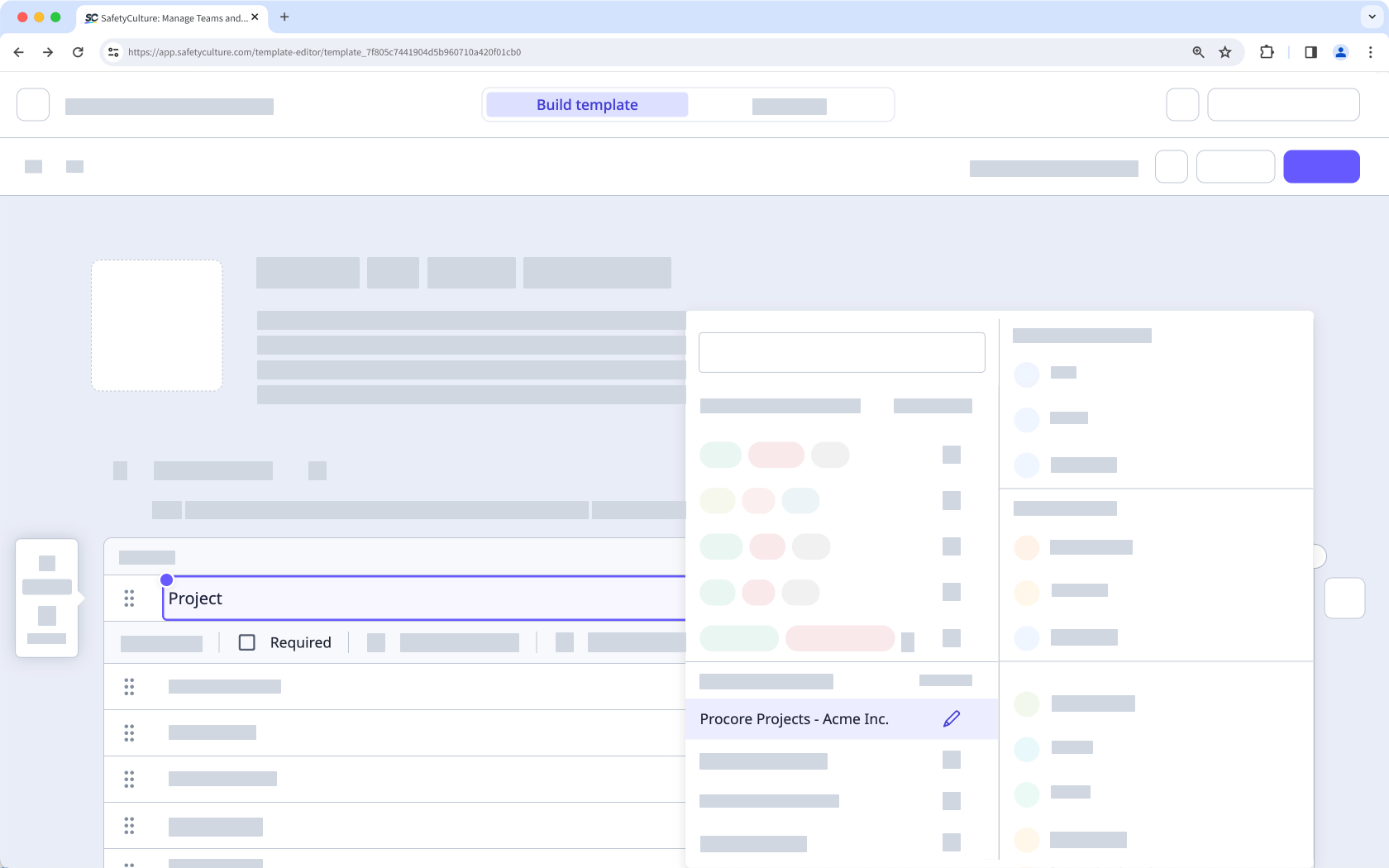Procore
Description
How it works
- SafetyCulture syncs your Procore projects into a Global Response Set called Procore Projects.
- When an inspection is completed and includes a response from the Procore Projects Global Response Set, SafetyCulture uploads the inspection report PDF to the selected project’s Documents tool.
- Procore creates a SafetyCulture Inspections folder so teams can find uploaded reports quickly. If you already had iAuditor Inspections from older setups, Procore may keep using that folder.
Requirements
✔️ SafetyCulture Premium Plan or Enterprise Plan
✔️ Web app
✔️ "Platform management: Organization" permission
✔️ Full seat
✔️ Procore account with the Company level Admin permission
✔️ "Conduct, edit" template access level at a minimum
✔️ Third-party cookies enabled