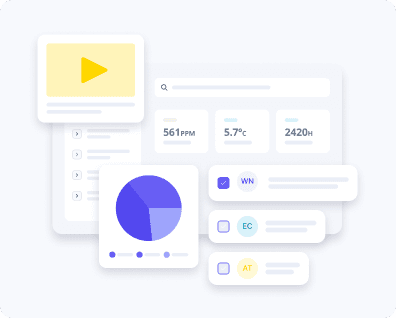Caterpillar VisionLink
Description
Automatically create your assets from Caterpillar (VisionLink) as assets in SafetyCulture. Gain visibility over your asset's telematics, such as location, and stay on top of your vehicle maintenance by performing scheduled inspections, creating actions, and more.
Please note that the syncing is one-way from Caterpillar to SafetyCulture.
Create assets
Each vehicle in Caterpillar will be created as an asset in SafetyCulture. These assets will be grouped in a new asset type named "Caterpillar vehicle".
Merge with existing assets
If an existing asset's "Unique ID" is the same as a vehicle's "Equipment ID", the integration will update the asset with the vehicle details instead of creating a new asset. The existing type for these assets will be updated with the fields required for the integration.
Note: If you ever need to uninstall the integration in the future, any imported data will not be affected.